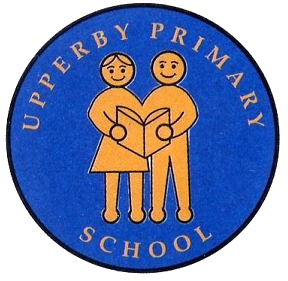Online Safety
E-Safety is an important part of keeping children safe at Upperby Primary School. We have security measures in place in school, which are monitored, to help safeguard pupils from potential dangers or unsuitable material. Any e-Safety incidents are recorded and managed. e-Safety is taught to all pupils explaining and demonstrating how to stay safe and behave appropriately online.
We can only be successful in keeping children safe online if we work with parents to ensure the e-Safety message is consistent. It is important that parents speak to their children about how they can keep safe and behave appropriately online.
It’s essential to be realistic - banning the internet or technology will not work and it often makes a child less likely to report a problem. Education around safe use is essential.
Search engines
Please note that no search engine is ever 100% safe but below provides some links to some “safer” search engines:
Research searching
Google offers a safer search option for children searching on the Internet. You can find out how to do this by downloading the instructions at the bottom of the page.
Image searching
Gaming
When children are accessing games via Xbox LIVE, privacy settings can be set up. To read more, click here.
Websites for more information
Please click on the icon to go to the relevant site
CEOP
 CEOP (The Child Exploitation and Online Protection Centre) delivers a multi-agency service dedicated to tackling the abuse and exploitation of children in the real and ‘e’ world. Often it is referred to as an online 999. By clicking on the button, young people and parents can get advice on a range of issues such as viruses, hacking and dealing with bullying online.
CEOP (The Child Exploitation and Online Protection Centre) delivers a multi-agency service dedicated to tackling the abuse and exploitation of children in the real and ‘e’ world. Often it is referred to as an online 999. By clicking on the button, young people and parents can get advice on a range of issues such as viruses, hacking and dealing with bullying online.
Digital Parenting
Vodafone have produced a Digital Parenting Magazine which informs parents about the various technologies children are accessing today. There is information on Facebook settings, Xbox 360 settings, Blackberry settings, jargon busting and many more 'How to Guides'. They are well worth a read and some are attached below for you to download.
ThinkuKnow
The “Thinkuknow” website is brought to you by the NCA-Child Exploitation an online Protection (CEOP) centre, a UK organisation whic protects children both online and offline. It has age appopriate links to learning for parents and children which can assist in keeping everyone safe.
Childnet
Childnet’s mission is to work in partnership with others around the world to help make the internet a great and safe place for children. They work directly with children and young people from the ages of 3 to 18, as well as parents, carers, teachers and professionals, finding out about their real experiences online, and the positive things they are doing as well as sharing safety advice. This help them to create great resource to equip everyone with information and tools to stay safe on-line.
Internet Matters
Internet Matters is an online portal designed for parents to access simple, easy and practical advice about online safety for their children, right through from pre-school to teens. It provides tips on protecting children from online grooming, cyberbullying, privacy and identity theft and inappropriate content. Internet Matters is a not-for profit organisation set up by BT, Sky, TalkTalk and Virgin Media.
Harmful Content Advice
Report Harmful content aims to empower anyone who has come across harmful content online to report it by providing up to date information on community standards and directl inks to the correct reporting facilities across multiple platforms. The easy to use navigation bar gives advice on different forms of on-line harm.
ParentINFO
ParentInfo is a collaboration between ParentZone and CEOP. There are useful guides and articles on helping your child stay safe online.